Available in 23 colors, our smooth-to-the-touch Faux Suede Patches are laser-etched, providing contrasting, engraved detail to your design while maintaining a soft feel on your fingertips. Don’t forget your Leather Color Chart that shows the true colors of the material to make color-matching easy and convenient.
For the best results, use our FlexStyle® Silicone Pad to protect both your garments and patches during application!
Hardgoods, Apparel
Emblem Size Limits
Minimum – 0.5”W X 0.5”H
Maximum – 6.0”W X 6.0”H
Due to the laser cutting process, patch size may vary by +/- 2mm.
Text and Elements
Minimum text size - 1mm height
Minimum elements - 0.5mm wide
Colors
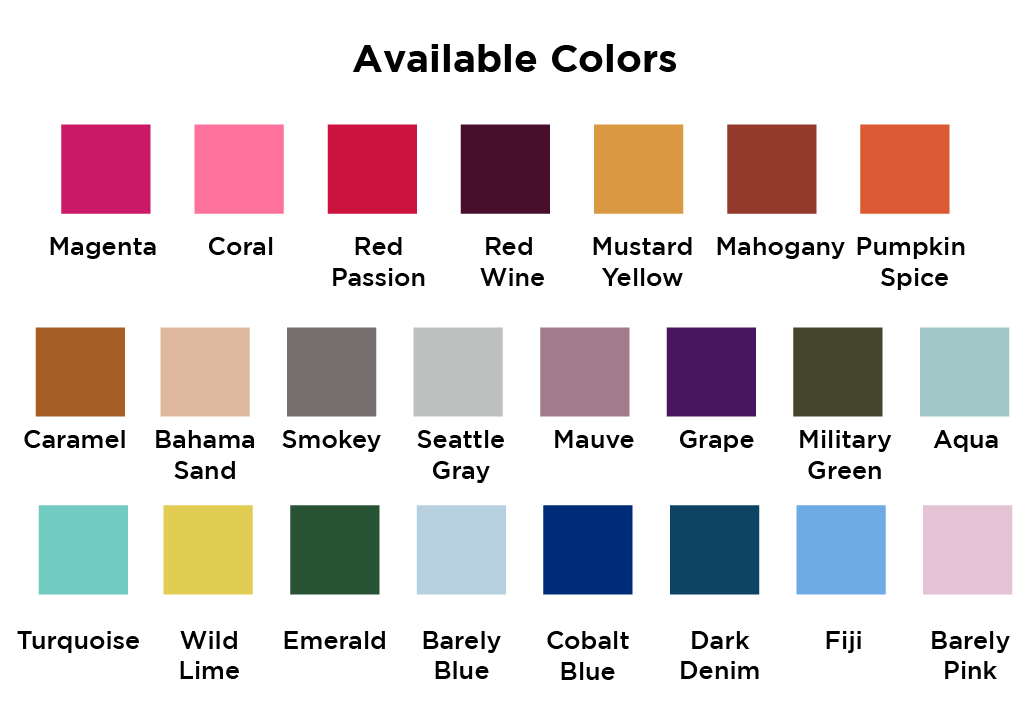
Backing:
Limitations
Low melt - Recommended application for thicker materials, such as jackets, and hats that can withstand a heat press and 320° F. Not recommended for use on materials that may be heat sensitive (ex: some nylons, silk, some plastics, leather, wool, fleece, etc.) or for weather-treated materials, due to chemicals used that do not allow the emblems to adhere properly.
Pressure-sensitive - Recommended application is on flat, non-textured surfaces, including glass, plastic, wood, and metal. Not recommended for application on surfaces that may contain an oil finish, such as silicon, Teflon™, rough fabrics, or outdoor goods.
Engraving Area:
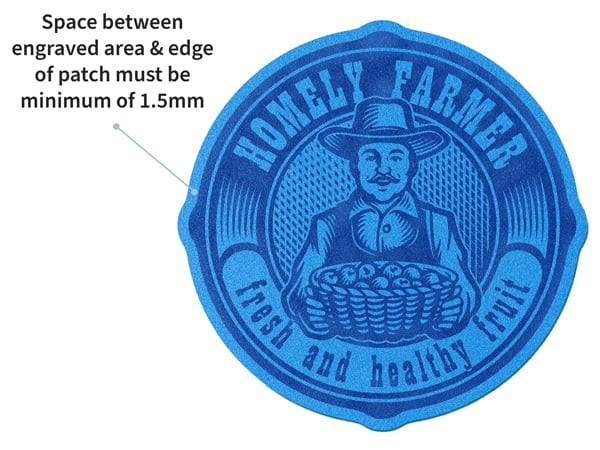
Border Options:
Washing Information:
Faux Suede Patches will withstand up to 25 domestic washing machine cycles.
Shelf Life:
To maximize the shelf life of this product, please keep at room temperature.
Revised 10.04.24
PRESSURE-SENTITIVE
LOW MELT BACKING WITH A 360 IQ™ HAT HEAT PRESS - HATS
LOW MELT BACKING WITH TOP HEAT & BOTTOM HEAT - GARMENTS
LOW MELT BACKING WITH A TOP HEAT PRESS - GARMENTS
Disclaimer
World Emblem recommends testing the best combination of heat seal parameters before application. World Emblem is not liable for any damages to garments during the application process.
Note: Please check out www.youtube.com/worldemblem for step-by-step instructions for applying our apparel decorations.
Pricing
Using the drop-downs above, you can find the approximate price per item, based on the emblem size and quantity ordered.
To determine the size of your emblem, use the following formula:
Size = Width + Height / 2
Price Includes
Heat seal or pressure-sensitive backing.
Electronic Proof
A digital proof via email is available in 1 day. Edits are allowed.
Set-up Charges
One-time sample and setup fees.
Production Time
Samples will take 2-3 days plus shipping. Production time will take 1 day plus shipping on an order up to 500 pieces. Add 1 day per 500 pieces.
Click HERE to view our Products & Services Turnaround Times table for your convinience.
NOTE: All turnaround times are subject to change. Larger orders may result in additional business days for production. Orders received after the cut-off time will be considered as received the next working day.
Discover the perfect colors for your projects. View our Digital Color Chart.
Ready to get started? Shop our Physical Color Chart now.

Proposition 65 requires businesses to provide warnings about significant exposures to chemicals that cause cancer, birth defects or other reproductive harm. These chemicals can be in the products in homes or workplaces, or that are released into the environment.

The CPSIA strengthened children's product safety by establishing critical safety and traceability requirements.
Primarily, CPSIA regulations enforce:
Rigorous restrictions on phthalates
Rigorous lead restrictions
Requires acceptable levels for several substances common in most consumer products, especially those designed for children, ages 0-12.
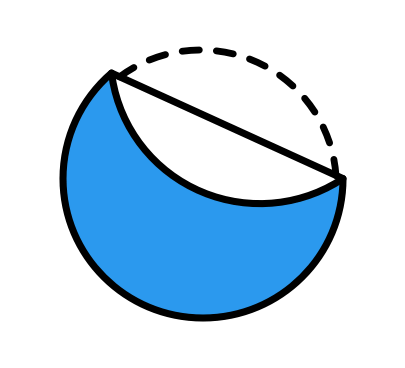
Our patches can be applied in-house with low-melt heat seals - saving you time and money on shipping.

Review a digital proof shortly after submitting your design to avoid any design surprises.

Our design team is here to help. We offer a range of services to help you take your ideas from sketches to reality.

Multiply your prediction with the right tools for the job. We offer a variety of heat press accessories to optimize your operation and enable endless design possibilities. From thermal tape to ergonomic stands, our accessories turn your heat press machine into an official emblem application operation!