Customize your choice of Natural, Caramel, or Taupe Genuine Leather Sheets with your brand! Applicable with both low melt and pressure-sensitive backing, our Genuine Leather Sheets complete your garment with a rugged, natural embellishment.
22" x 31.5"
ColorsLow melt - Recommended application for thicker materials, such as jackets, and hats that can withstand a heat press and 320° F. Not recommended for use on materials that may be heat sensitive (ex: some nylons, silk, some plastics, leather, wool, fleece, etc.) or for weather-treated materials, due to chemicals used that do not allow the emblems to adhere properly.
Pressure-sensitive - Recommended application is on flat, non-textured surfaces, including glass, plastic, wood, and metal. Not recommended for application on surfaces that may contain an oil finish, such as silicon, Teflon™, rough fabrics, or outdoor goods.
This product is intended to be used on hats, bags and jackets not regularly washed. Not recommended for dry cleaning or industrial wash.
Shelf LifeOne year shelf life before applying (room temperature-controlled environment).
Pressure-sensitive
Low Melt Backing with a Top Heat Press - Garments
Low Melt Heat Seal on Hats - Using the 360 IQ™ HAT HEAT PRESS
Disclaimer
World Emblem recommends testing the best combination of heat seal parameters before application. World Emblem is not liable for any damages to garments during the application process.
Note: Please check out www.youtube.com/worldemblem for step-by-step instructions for applying our apparel decorations.
Pressure-sensitive Backing - $81.04 per sheet
Low Melt Backing - $66.45 per sheet
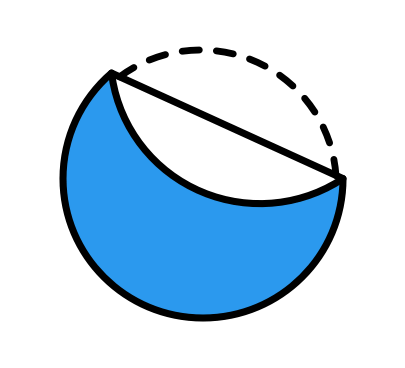
Our patches can be applied in-house with low-melt heat seals - saving you time and money on shipping.

Review a digital proof shortly after submitting your design to avoid any design surprises.

Our design team is here to help. We offer a range of services to help you take your ideas from sketches to reality.

Multiply your prediction with the right tools for the job. We offer a variety of heat press accessories to optimize your operation and enable endless design possibilities. From thermal tape to ergonomic stands, our accessories turn your heat press machine into an official emblem application operation!